Unlike a blog, a website is really hard to setup and manage and thats because it does not have any software on the back-end to support it and everything is edited, added or removed through the HTML source of the website directly.
Bloggers are really lucky in this case as we usually always have a web software to support us on the back-end e.g. Wordpress, Blogger.
Website making has long been considered the work of professionals probably because of the coding knowledge that is required but the invention of WYSIWYG (What You See Is What You Get) website builders have made it easy for beginners and coding-noobs to make a professional website in minutes.
Webnode is a cool new WYSIWYG website builder which makes it really easy for users to build instant websites without requiring any coding experience. I Played around with the online demo a bit and found it really easy to use. It is powered by Ajax (Web 2.0 Language) therefore you don’t need to worry about adding/removing content from your website pages manually as it is all done on the fly using drag-and-drop, all thanks to Ajax.
There is no software to install, you do it all using your web browser and the best of all is that the web service is completely free to use. Also if you do not want to start from scratch, you can choose from over 40 website templates.
I would recommend everyone to use it if you want to make a quick website.
The link to try is http://www.webnode.com/en/
TechNews And Travelers Blog, Kannada Movies,Telegu Movies, Actors and Actress is personal blog which is mostly related to information technology, gossips, fun and humor, computer tips and tutorials, introduction on particular subject, reviews, comments on recent events, gadget disclosure, my experience in visiting different parts of place and much more.
Sponsors
FeedBurner FeedCount
Sponsors
BidVertiser Sky
Blog Archive
-
▼
2008
(25)
-
▼
January
(14)
- Create Instant Websites Using Webnode Ajax Site Bu...
- How to Play RMVB Video Files
- Increase internet speeds on Windows XP Professional
- At Bandipur
- Gaalipata - Movie Review
- Most Popular Windows Freewares of 2007
- Give Unique Color To Folder Icons in Windows
- Recover Recently Closed Porgrams and Applications
- Send Email to anyone in the Future
- How To Burn or Write ISO Files to CD
- System Locked Preinstallation
- Winamp 5.52 available for downloading
- How to Bypass Rapidshare Download Limitations
- Add Music to your blog: Another easy way
-
▼
January
(14)
Donations For More Movies
No of Visitors
Link This Blog To Your Website
To link to this blog, copy and paste the code below into your site.
Visitors Map
Enter Your Email Id
Funds for Latest Kannada Movies
Click Here to Activate Free SMS updates of Movies
http://labs.google.co.in/smschannels/subscribe/LatestKannadaMovies
Visit or Click Here to Activate Free SMS updates of Movies
Search Box and Sponsors

Thursday, January 31, 2008
Create Instant Websites Using Webnode Ajax Site Builder
Category: Website Designing Tips
How to Play RMVB Video Files
I asked a friend of mine to compile a set of music videos and mail me the archive. After downloading and extracting the compressed RAR archive I was surprised to see that the music videos were compiled into RMVB format about which I had heard before but did not know how to play it.
Little help from Jake Ludington did the job and I was able to play the movie easily. I am writing this post for users who want to know about the RMVB media format and want to know how to play RMVB files.
What is a RMVB file?
RMVB is a RealMedia Variable Bitrate file. This is one of the newer formats from Real for publishing video files, which is quickly becoming a popular format for various movie titles because of smaller file sizes and lower bitrates with exceptional quality compared to DivX.
How to Play RMVB file?
There are two possible ways to play RMVB files. Either you can download RealPlayer to play RMVB files or the best option would be to use Real Alternative which plays back RealMedia files outside of RealPlayer.
Category: Other Tips
Increase internet speeds on Windows XP Professional
This is quite true in case of Windows XP Pro-based computer. It has a something called Quality of Service. Technically, it is the ability to provide different priority to different applications, users, or data flows, or to guarantee a certain level of performance to a data flow. Such a mechanism implies that the bandwidth is not completely optimized, and hence is not used in its maximum.
Turning the QoS Scheduler off can help increase the available bandwidth by leaps and bounds. It is a simple task, as outlined in the steps below (remember that it is XP Professional only):
1. Go to Start > Run, type gpedit.msc and hit enter.
2. In the window that comes up, in the left pane, double click Administrative
templates, then Network and then QoS Packet Scheduler (see image below).
3. In the right pane, double-click Limit Reservable bandwidth.
4. In the window that comes up, click ‘Enabled’, and then set the ‘Bandwidth limit’
to 0%.
5. Click OK, restart the computer and you’re ready to go!
Category: Windows Tips
Wednesday, January 30, 2008
At Bandipur
Bandipur National Park belongs to Niligiri Biosphere reserve and is famous for Tigers. It is an important wildlife sanctuary in the Project Tiger initiative. It hosts a wide variety of animals especially elepants and deers which can be easily sighted. The park is surrounded with other wild life sanctuaries namely Mudumalai WLS in Tamil Nadu, Nagarhole WLS in Karnataka and Muthanga WLS in Kerala. A famous trekking spot inside the sanctuary is Himavad Gopalaswamybetta. There exist a small road till the top of the mountain. The park is on the way from Mysore to Ooty and on the border of Tamil Nadu and Karnataka. The Moyar river separates Mudumalai WLS and Bandipur National park at the border. For trekking permissions contact RFO Bandipur Ph : 082-29636047.
Reaching Bandipura
Bandipur NP is 200km from Bangalore.
Route : Bangalore - Mysore - Nanjangud - Gundelpet - Bandipur NP.
From Bangalore you can reach Mysore in KSRTC and from there you can easily get KSRTC or TNSTC bus to the park. Once you reach the place you will have to venture in to the forest in the vehicles provided by the forest department.
Food and Accomodation
There are a number of resorts and cottages available near by. Make it a point to book earlier and come. Here are some contact numbers
Bandipur Safari lodge - Ph 082-29233001
Tusker Trails - Ph 080-23618024
MC Resort - Ph 082-29233044
Ambuja farms - Ph 080-26721353
Accomodations near to Mudumalai WLS can also be opted for stay , but you will have to cross the border for which there is a fees to be paid at check post. .jpg)
Category: Travel Places
Tuesday, January 22, 2008
Gaalipata - Movie Review
Gaalipata - Flying High!!
I had thought the era of fairy tales was over. But Yograj Bhat has woven a "nice" fairy tale around three friends, their love and a wild boar (???)!!! Yes that’s what the thin story line of Gaalipata is about. It’s a movie with a great concept of weaving these together. And Yograj Bhat does the weaving well and comes up with a nice entertaining fare.
Here goes the storyline… Three rich carefree friends Ganesh (Ganesh), Diganth (Diganth) and Kitty (Rajesh Krishna) have different characters distinctly. They come to a remote Malnad place called Mugilupete to Digant’s grandfather’s house. There they have to stay with Kodandaram (Anantnag) and Padma (Padmaja Rao). They have a widowed daughter-in-law Sowmya (Daisy Bopanna) and two daughters Radha (Nitu) and Pavani (Bhavana Rao). Kodandaram’s legs are paralyzed while hunting a wild boar in the jungle and hence he has the feeling to avenge his loss. The three guys help him in hunting the boar again but in vain only to gain scoldings from Padma and her daughters despite which Ganesh’s will to hunt the boar grows. In due course, Ganesh falls for the always silent Sowmya, Diganth for the ever-scolding Radha and Kitty for the talkative and naughty Pavani. Ganesh somehow brokers the engagement between Digant-Radha and Kitty-Pavani. But when it comes to his love, Sowmya rejects his offer saying she is better off with her memories of her childhood friend and husband who passed away just two hours after their marriage. This breaks down Ganesh and his parents’ (Sudha Belavadi and Rangayana Raghu) efforts to persuade Sowmya to marry Ganesh fails. What happens to Ganesh and his love? Will he get Sowmya or he has to forget her? Watch in the movie for its hurried climax!!!
Storyline is simple and what catches here are the dialogues by Yograj Bhat. They are comic and punching at the right places. All the best dialogues are “reserved” for Ganesh and he delivers well. But alas!! Each and every dialogue and his body language remind us of his Mungaaru Male act. No doubt they evoke lots of laughter, but feel sad that Ganesh hasn’t given anything new in this! Is it intentional from the director himself to give the same effect as MM. Not quite clear.
Diganth is just a poster boy here and gives some nice smiles all through. Rajesh Krishnan who is supposed to be the serious guy amongst the three is too serious to notice that he has got nothing to do here. Totally the other two are overshadowed by Ganesh. Daisy looks graceful and performs well too. Nitu has got her share of scoldings in the movie and carries on her proceedings well. Bhavana Rao is good in her act as the playful youngest daughter of Anantnag. Anantnag hams in this movie which is a bit disappointing. Padmaja Rao needs to tone down her voice. She almost blew my ears with her screeches and shouts. Rangayana Raghu impresses as Ganesh’s father.
Rathnavelu has done a great job in capturing the locales well. Kodachadri, Bekal fort and Shivanasamudra are breathtakingly picturized. But the effect of Jog as in MM is missing. No complaints but.
Songs add to the feel of the movie. The title song is shot well. Minchagi Neenu Baralu has got great photography and settings. Aha Ee Bedaru Bombege is good with some nice costumes. Nadhimdheemtana picturized at Kodachadri with Yakshagaana artists is a treat to watch.
If you want the Camera print of the VCD please mail and Gaalipata Full video going to be uploaded soon on this website please feel to check it later .
Category: Kannada Movies Section, Movies Gossips, Other Tips
Monday, January 21, 2008
Most Popular Windows Freewares of 2007

The rapid evolution of technology and time has made us all slaves of softwares. For every little need of ours we seek the help of a software which can save our time as well as energy.
A software is good as long as it is free therefore supporting this slogan I have compiled a list of the most popular freewares of the year 2007 according to their respective category. The list was made using the download and popularity statistics of the free softwares enlisted on Download.com
These freewares are all on based on the Windows OS platform however their other OS versions may be available too.
Browsers
1. Avant Browser - Block pop-up windows and browse multiple sites at once.
2. Mozilla Firefox - Surf the Web, block pop-ups, and keep spy ware at bay with this
lean and fast open-source browser.
3. Internet Explorer - Browse the Web with tabs, improved RSS support, and robust
security features.
4. Netscape Communicator - Browse the Web and more with Netscape’s browser suite.
5. Opera - Browse with a multiple-document interface, mouse gestures, keyboard
shortcuts, zooming functions, and integrated search.
Digital Media Players
1. QuickTime - Play MPEG-4 movies with AAC sound with latest version of Apple’s
premier media player.
2. Windows Media Player - Play local and streaming multimedia content.
3. Sonique - Enjoy your MP3, CD, WAV, MOD, and WMA tracks with superior audio
quality and impressive visual effects.
4. Winamp - Play and organize a variety of audio and video files, as well as rip and
burn CDs.
5. AtomixMP3 - Mix MP3s on your computer as you would with conventional turntables.
Anti-Virus
1. AVG Anti-Virus Free Edition - Protect your computer from viruses and malicious
programs.
2. Avast! Home Edition - Scan your computer for viruses, worms, and Trojan horses.
3. Avira Anti-Virus Personal Edition - Detect and remove more than viruses from your
computer.
4. PC Tools Anti-Virus Free Edition - Protect your PC from viruses, worms, and
Trojans.
5. A-Squared - Protect your PC from harmful threats.
Firewall
1. ZoneAlarm Firewall - Protect your Internet connection from hackers and other
security breaches.
2. Ashampoo Firewall - Set up an effective firewall and prevent unauthorized online
activity.
3. PC Tools Firewall Plus Free Edition - Deny an unwanted communication between your
computer and the network.
4. Comodo Firewall Pro - Protect your PC from harmful threats.
5. Jetico Personal Firewall - Protect your computer against malicious attacks.
Peer to Peer
1. Morpheus - Search multiple P2P networks including BitTorrent to download MP3s,
videos, and games.
2. Limewire - Search for and download files located in P2P networks and share your
files.
3. iMesh - Find, download, and share MP3, video, and image files.
4. BearShare - Search for and share all kinds of files over the Gnutella network.
5. eMule - Search and share files over the eDonkey2000 and Kad P2P networks.
Video
1. DivX Player - Create and watch videos in the DivX video format.
2. Videora iPod Converter - Convert all types of video to play on your iPod.
3. VLC Media Player - Play audio and video files with this cross-platform media
player and streaming server.
4. PSP Video - Convert all types of video to play on your PSP.
5. Windows Movie Maker - Construct home movies from captured digital video on your
Windows XP system.
Download Manager
1. Download Accelerator Plus - Improve download speeds, resume broken downloads, and
find mirror sites.
2. FlashGet - Split and manage downloaded files and accelerate downloading speed.
3. Free Download Manager - Manage your file downloads.
4. Fresh Download - Manage and automate file downloads.
5. Download Accelerator Manager - Resume, manage, and recover Internet downloads.
System Utilities
1. AOL Active Security Monitor - Evaluate your computer to ensure that your PC and
home network are safe from most security threats.
2. TweakNow RegCleaner Standard - Remove obsolete entries from your Windows
Registry.
3. Auslogics Disc Defrag - Defragment your disks and improve computer performance
and stability.
4. Belarc Advisor - Plug a PC audit into your browser with details on hardware and
software.
5. SpeedFan - Monitor fan speeds, temperatures, and voltages in computers with
hardware monitoring chips.
File Management
1. PC Inspector File Recovery - Recover lost or damaged files.
2. Ranish Partition Manager - Create, delete, and resize partitions.
3. Active@ Kill Disk Hard Drive Eraser - Format your hard drive without
possibility of data recovery.
4. CompuApps SwiffKnife - Create, format, and delete your IDE hard disk drives.
5. Xplorer2 Lite - Manage, view, and search files in a tabbed, dual-pane mode.
Category: Windows Tips
Give Unique Color To Folder Icons in Windows

While some of the users prefer to make less folders in Windows to find the content stored within them easily, most of them like to make as many folders as possible so they can divide and categorize the content in a good hierarchy.
Making a huge number of folders can be a good productive strategy as it allows a better distribution of content but at the same time it can be troublesome for you in cases where you need to find a file stored within a folder urgently.
Another easy way to organize your folders in a better manner is to assign a color to each folder icon depending upon the content that is stored within it.
Rainbow Folders is an easy to use tool, which allows you to change color of the icon representing chosen folder to any color you like. This application will let you colorize your folder icons easily helping you to remember what content lies within folders of the same color.
The folder icon colors will be visible in every Explorer window. This application can help you boost your computer usage speed and skills. Here are some of the possible benefits of using Rainbow Folders:
Give the same color to folders that contain same type of content
Assign unique colors to folders which have unique content
Colorize a folder that you access frequently
Manage your favorite folders with the help of colors assigned to their folder icons
This application can definitely help you boost your productivity.
Download it frm the link http://programyaionela.republika.pl/english/rf.htm
Category: Windows Tips
Recover Recently Closed Porgrams and Applications

I know that the cool thing about Windows Operating System is that you can manage multiple programs and applications in separate windows and you can open as many windows as you like, simultaneously.
But there are situations in which you might be working on a lot of things together (for example, you are listening to the music, surfing the web, chatting on your favorite IM and etc) and suddenly you close a window by accident or by confusion.
Gonein60s is a little utility that will allow you to instantly recover any applications that you might have closed in haste or by accident.
Whenever you close an application by using the ALT+F4 combination or by pressing the Red X button, Gonein60s saves the application in the RAM for some additional seconds thus allowing you to recover any window within a given frame of time.
This utility allows you to customize the time for which you want to save the closed applications in the RAM plus it has an ignore list which will ignore applications even after they are closed and won’t allow you to recover them. Checking “Kill Windows” prevents this utility from saving changed documents.
It is really a lightweight application which can be very useful for users who prefer multi-tasting.
To download the software copy and paste the link in new web broswer and it will download the file and just intall and follow the steps.
http://www.donationcoder.com/Software/Skrommel/GoneIn60s/GoneIn60s.exe
Category: Other Tips
Send Email to anyone in the Future
Electronic Mail is the best and the fastest means of communication on the Internet. Email has now become such a popular trend that practices like letters, drafts and fax have almost become extinct.
Apart from sending emails to a recipient in the present time there is also a way to Freeze your email so that it can be sent to the specified recipient on a particular date or time ranging from 1 to 100 years in the future.
MailFreezr does the job for you.
You can go to http://www.mailfreezr.com/
It will save your email and will send it to the specified recipient on the date and time you have mentioned. Your emails are kept confidential and the developer of the site promises to pass the site legacy to his grand children (lol kidding but don’t you think that 100 years are a lot to live just to keep the service alive?)
MailFreezr is a really good service with a nice concept and can turn out to be pretty much useful too. You can wish your loved ones through email without the need of remembering the dates always.
Plus you can write email to your grand children (Unless you know how many grand children you are going to have and what their email addresses would be)
Category: Other Tips
How To Burn or Write ISO Files to CD

Though some computer tasks apparently seem so easy but only one understands the difficulty of the task when one gets down to perform it.
I experienced a similar scenario when I was about to burn the gOS ISO image file to a blank CD disk.
My Nero Burning ROM version had expired and I needed to burn the gOS.iso file to my blank CD immediately. Luckily I found a free utility that would do the job of burning ISO image files to a blank CD. The great thing is that you don’t need Nero for this anymore and no sort of technical knowledge is required either.
ISO Recorder is a free Windows XP utility that allows you to burn/write ISO image files to a CD. The utility can be downloaded from here. Just copy the link and paste it in a new browser
http://isorecorder.alexfeinman.com/isorecorder.htm
Once you have downloaded the tool just follow the instructions and you are good to go:
1. Insert a blank CD in your CD-RW drive.
2. Open the folder containing the ISO image file.
3. Right click the file name and then click “Copy image to CD”
4. Follow the steps in the ISO Recorder Wizard to write the image to the CD.
Category: Other Tips
System Locked Preinstallation
System Locked Preinstallation, often abbreviated as SLP, is a procedure used by major OEM computer manufacturers in order to preactivate Microsoft's operating systems Windows XP, Windows Server 2003 and Windows Vista before mass distribution. Operating systems that use SLP check for a particular text string in a computer's BIOS upon booting. If the text string does not match the information stored in the particular installation's OEMBIOS files, the user is prompted to activate his or her copy as normal. This effectively "locks" the operating system to the qualified motherboard. In addition, if an end user feels the need to perform a "clean install" of Windows, and if the manufacturer supplies the user with an installation disc (not a "System Recovery" disc that is a hard drive image), the user will not be prompted to activate the copy, given that the installation is performed on the same motherboard. Furthermore, because the check only involves the BIOS and not hardware, a user is allowed to change virtually all hardware components within the machine, a procedure that would normally trigger re-activation in retail XP/Server 2003 copies.
It is important to note that SLP installations still require a product key, which are unique to the specific version of Windows (Home, Professional, Server, etc...). The product key printed on the Certificate of Authenticity affixed to an OEM assembled computer will usually suffice. As of February 28, 2005[1], those keys were invalidated for normal activation by Microsoft in an effort to further reduce software piracy, but does not apply to SLP. If the COA product key is lost, then product key finders, readily available on the Internet, can decrypt the key from a local installation. Keys from either source will allow the user to avoid activation upon reinstallation. Also, Microsoft released the following generic product keys that can be used to avoid product activation on any SLP-enabled computer using the corresponding version of Windows XP:
(Please note that the following keys are not volume license keys. The installation source must also be SLP-enabled by the manufacturer.)
Windows XP Professional (32-bit) MVF4D-W774K-MC4VM-QY6XY-R38TB
Windows XP Professional (64-bit) FM634-HJ3QK-6QVTY-RJY4R-XCR9J
Windows XP Tablet PC Edition XT67V-GY7FW-GR6FR-WDK2C-8T97J
Source: http://www.microsoft.com/technet/prodtechnol/winxppro/deploy/oempreac.mspx
Category: Windows Tips
Winamp 5.52 available for downloading
There are a few new features added into Winamp 5.52. For instance, it allows remote music and video playback and sharing, shows the playlist of the best music on the web with Media Monitor, provides multi-channel MP3 surround support, allows integrated web search for artist and track information, etc. The new player will thrill music lovers and enthusiasts of all ages.
Try it out. Download it from www.winamp.com
Category: Other Tips
How to Bypass Rapidshare Download Limitations
If we are true netizens, then there are few moments where we felt really unlucky. Precisely, when some file sharing site restricts us from simultaneous downloading or restricts us from downloading anything for certain period of times. I'm talking about sites like rapidshare.com. I had faced very problematic moments with rapidshare while downloading files. Sometimes, it restricted me to download more than 2 files off it's server at the same time. The reason is because i was using free service. To get premium services I’ve to pay them. Sometime, it didn't let me even download a single file. Said that i downloaded enough for the day, what the heck, I felt.As a common sense, i cleared the cookies and it worked. After few weeks, it didn't work at all. Oh, by the way, cookies are files kept on our machine without our permission by the sites like rapidshare.com It's for storing information about what we do on their site, what we save on their site and other similar things that we do on their site. Rapidshare's cookies kept information about how long we've been downloading file from their server.
Here is a Trick which you can do and download more files from rapidshare
Hit that Command prompt and flush the dns .
C:\ipconfig /flushdns
C:\ipconfig /release
C:\ipconfig /renew
There is another way to clear the rapidshare information’s on our computer. Simply clear the cookies in advanced way.Click this link http://rapidshare.de/cgi-bin/premium.cgi?logout=1 from here.and voila. Give it a try, you'll surely start downloading files from rapidshare.here is another site called http://www.rapidrip.com/to bypass the rapidshare restrictions. I’ve not tried it yet, but you can try.
Category: Other Tips
Thursday, January 17, 2008
Add Music to your blog: Another easy way
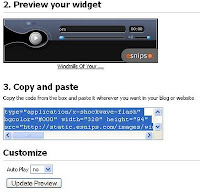
The default is to only play the music if a visitor click on the Play button. However, you can make the player play the music automatically the moment the page opens by choosing Yes in the Auto Play drop down menu at the bottom of the preview page (see bottom of the screenshot above). This setting (autoplay) is not favoured by many because of fear of unwanted interruption like when a person is surfing at night and there is a baby sleeping nearby. The person will have to quickly exit the site to stop the music playing. That is why the default is set to "no".
Category: Other Tips
Technorati Ads and Paypal
Advertisements
Labels
- Free Downloads (1)
- Ganesh Movie Collections (1)
- Kannada Movies Section (3)
- Movies Gossips (3)
- Other Tips (11)
- Puneets Movies (1)
- Travel Places (1)
- Website Designing Tips (6)
- Windows Tips (7)

